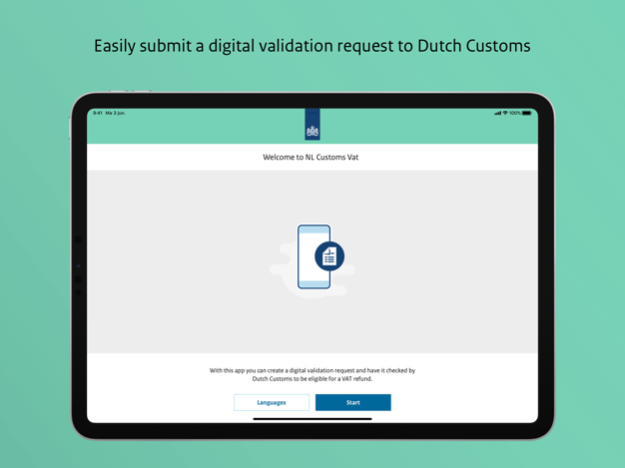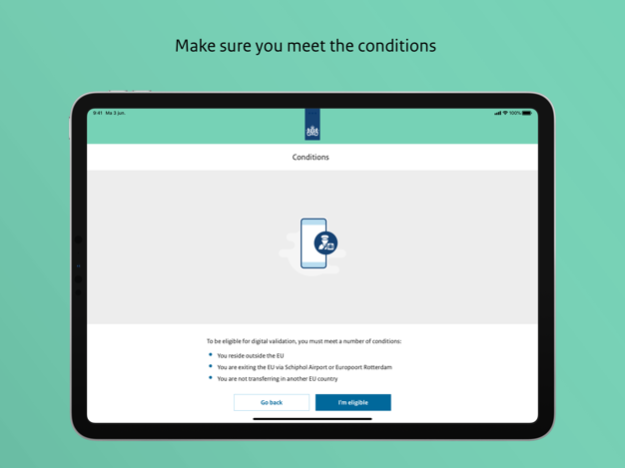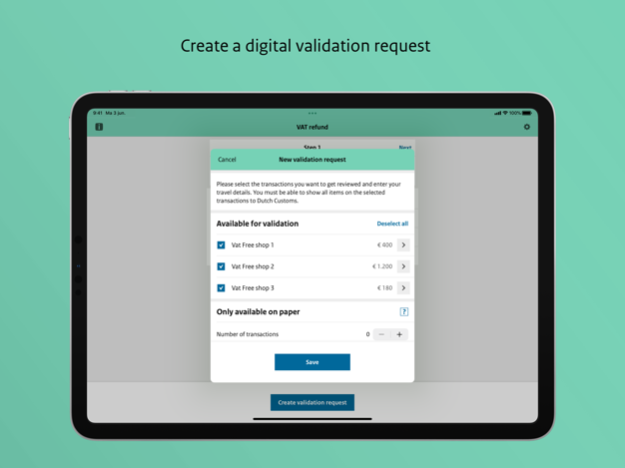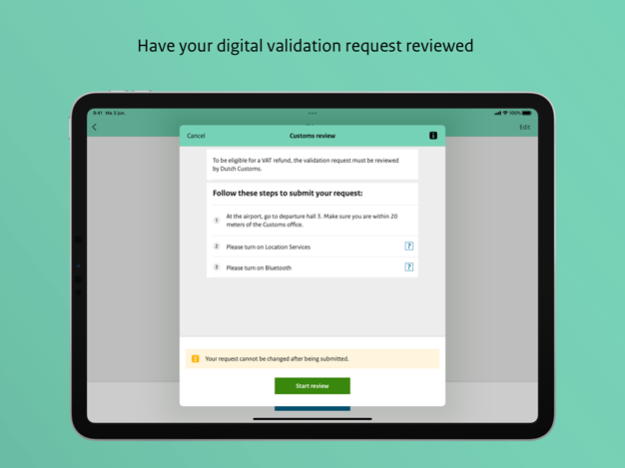NL Customs VAT 2.0.0
Continue to app
Free Version
Publisher Description
Use this app to request a digital export validation from Dutch Customs.
Attention!
The electronic validation proces is in a pilot phase. You can only use this app if you depart from Amsterdam Airport Schiphol, Rotterdam P&O and Rotterdam Stena Line. Not all shops and intermediaries participate in this pilot. Transactions from shops and VAT Refund Operator that do not participate are not included in the app. You can present these transactions on paper at the Customs office.
Do you live outside the EU and do you take goods back home in your travel luggage from the Netherlands? Then you can reclaim the VAT on goods that you have purchased from companies in the Netherlands. To reclaim the VAT, you need an export validation by Dutch Customs, which you can request with this app.
How does this app work?
To use the app, you need to scan your passport. After scanning, the transactions which you have made in the Netherlands at shops that participate in this pilot and on which you can reclaim VAT are shown. You start a validation request, select the transactions and enter your details about your journey outside the EU.
When you have arrived at the airport or port, this app will direct you to a specific location. There you can submit the validation request via the app. Dutch Customs will then check your validation request. There are 2 follow-up options. Either you will immediately receive an export validation, or you will be asked to have your purchases checked manually at the Customs office.
Do you have transactions that the app is not showing? Then you can present the paper version at theCustoms office.
Feb 28, 2024
Version 2.0.0
Multiple technical fixes, to keep the app up-to-date.
About NL Customs VAT
NL Customs VAT is a free app for iOS published in the Recreation list of apps, part of Home & Hobby.
The company that develops NL Customs VAT is Belastingdienst. The latest version released by its developer is 2.0.0.
To install NL Customs VAT on your iOS device, just click the green Continue To App button above to start the installation process. The app is listed on our website since 2024-02-28 and was downloaded 1 times. We have already checked if the download link is safe, however for your own protection we recommend that you scan the downloaded app with your antivirus. Your antivirus may detect the NL Customs VAT as malware if the download link is broken.
How to install NL Customs VAT on your iOS device:
- Click on the Continue To App button on our website. This will redirect you to the App Store.
- Once the NL Customs VAT is shown in the iTunes listing of your iOS device, you can start its download and installation. Tap on the GET button to the right of the app to start downloading it.
- If you are not logged-in the iOS appstore app, you'll be prompted for your your Apple ID and/or password.
- After NL Customs VAT is downloaded, you'll see an INSTALL button to the right. Tap on it to start the actual installation of the iOS app.
- Once installation is finished you can tap on the OPEN button to start it. Its icon will also be added to your device home screen.